Chess with Neighbors
Alexa Kirchner
she/her
I’m a web developer living in Chicago, IL.
#Project
For my project I hoped to create a site available only on the local wifi network, so that I could share content with my neighbors and anyone else who was within signal range. I was interested in the potential for an extremely local website and as a way to break down barriers between neighbors.
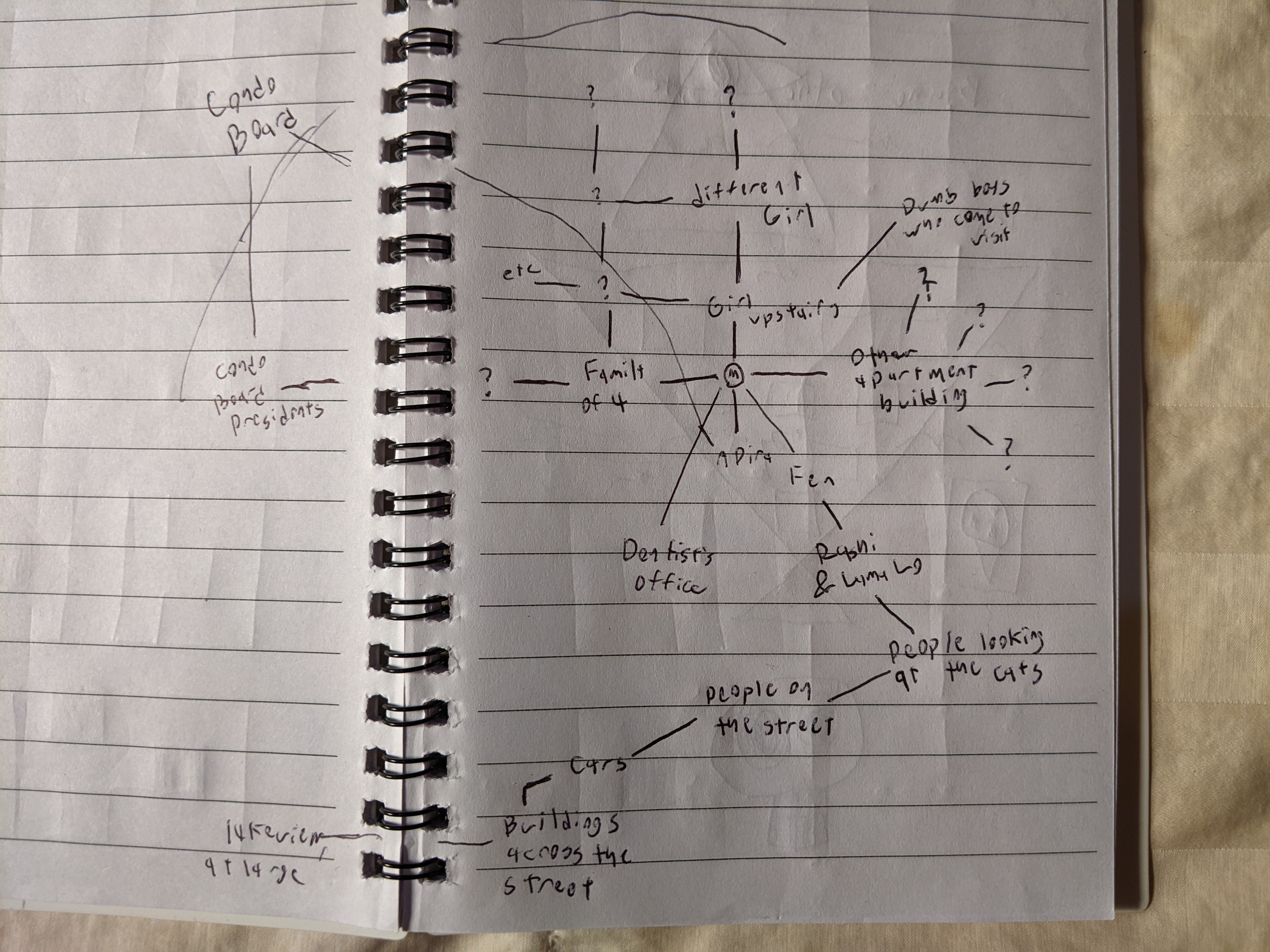
My first idea for what I would serve was a website where people could play chess. I’ve played around with the free chess AI stockfish before and I thought it’d be interesting to use that. As the project went on, I switched to the simpler idea of serving a static page with information about my cats, as that’s something anyone would enjoy seeing. The idea was people would see a wireless networked named “Click Here to See My Cats”, be curious, and join it. Then page would pop up with the information.
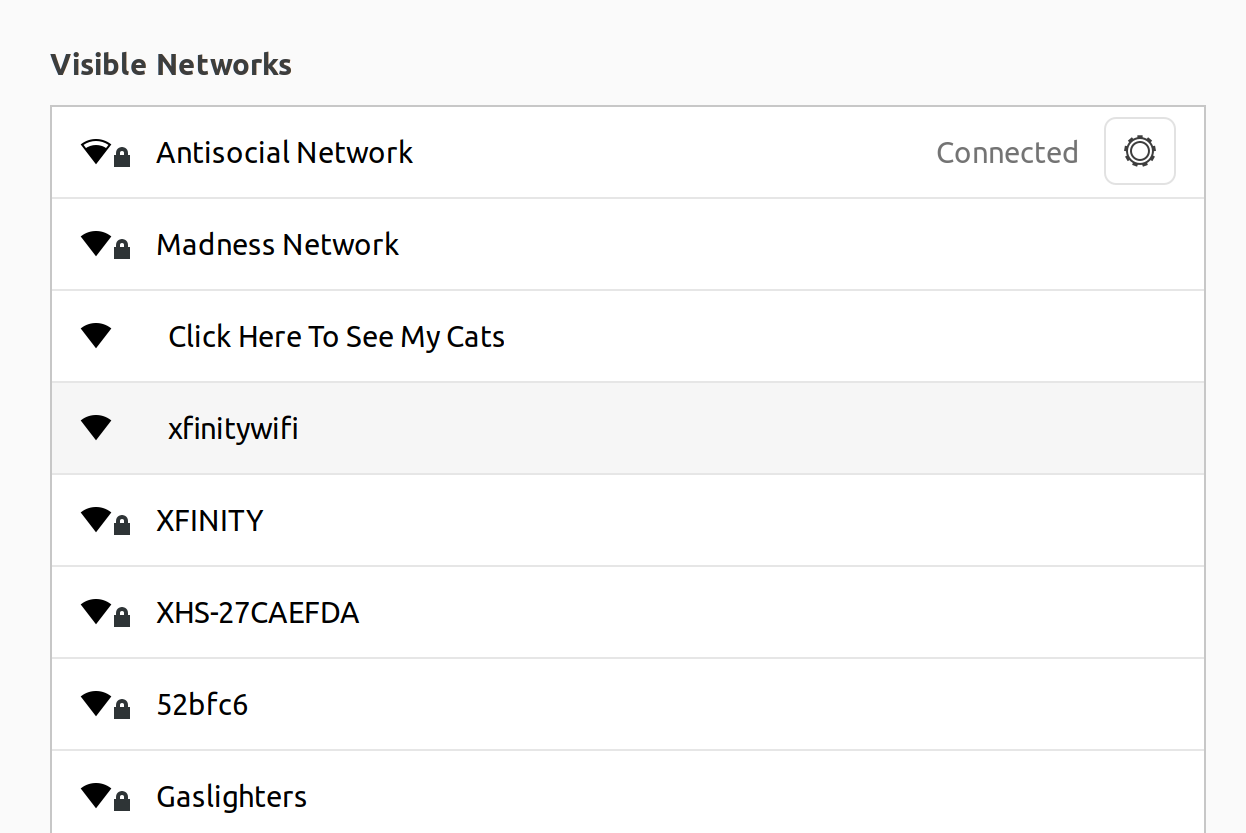
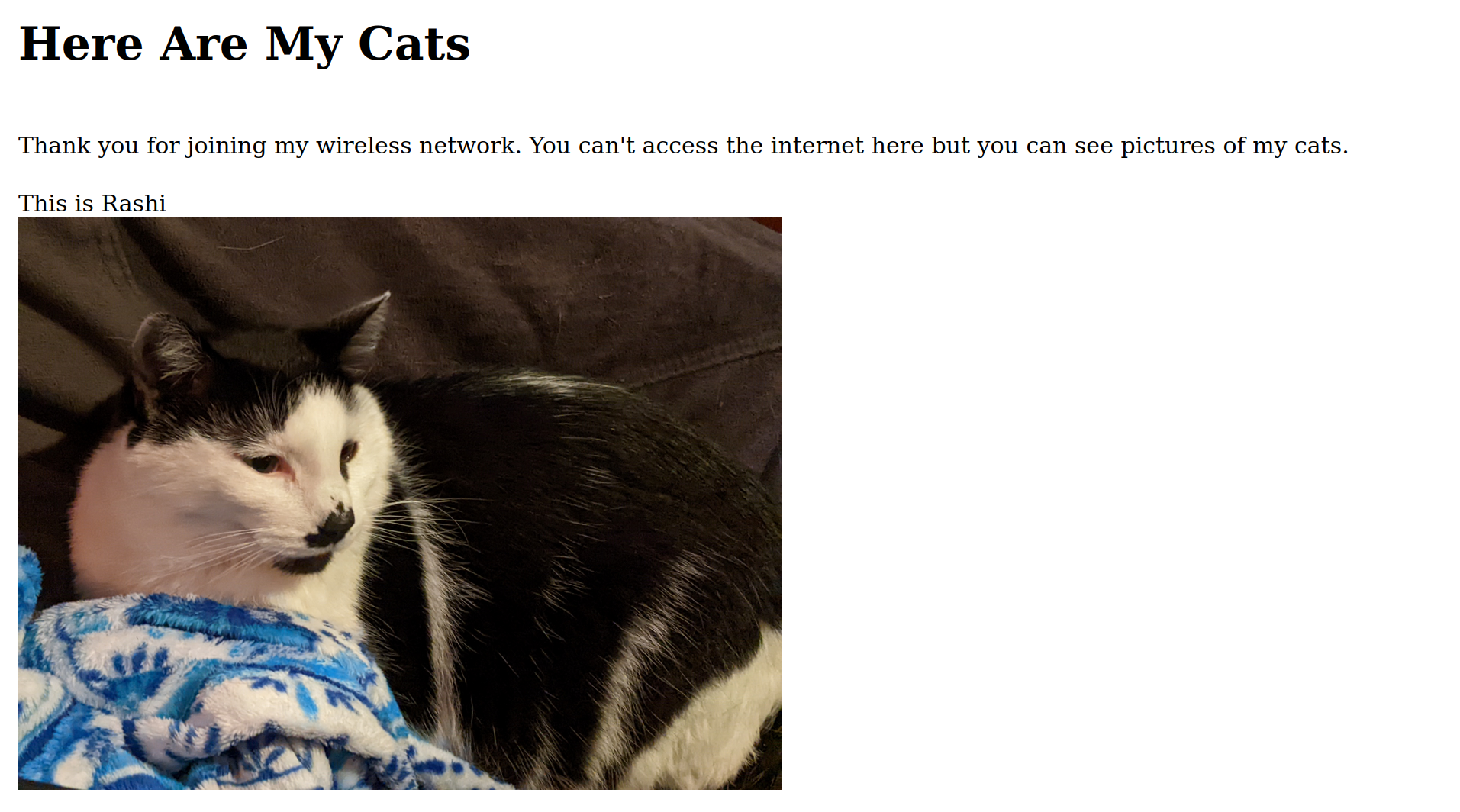
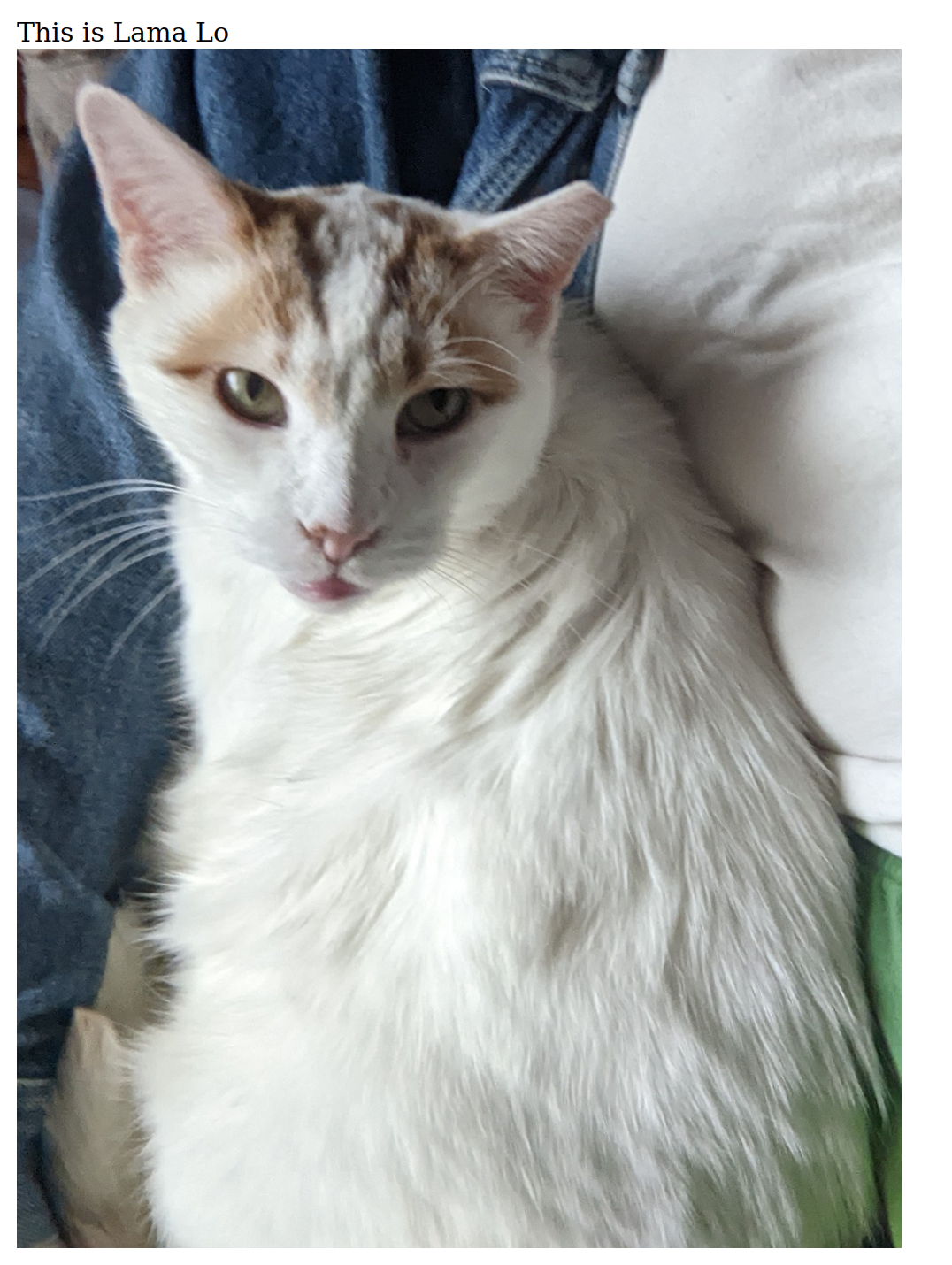

#Process
After doing some

research, I wasn’t able to find any good resources for running a wifi hotspot with a capture portal with yunohost, so I instead tried RaspAP, a fully featured wifi setup that runs on raspberry pi. I used the Raspberry Pi Imager to create a microsd card with a vanilla install of the raspberry pi OS (the imager was important so I could set an SSH username and password, since I was doing all of this headless) and then followed this tutorial to install RaspAP. The tutorial also pointed me towards nodogsplash, a project for making capture portals.
I ran into some issues with getting a proper wireless adapter that would work with my raspberry pi. The first one I got (a tp-link AC600 Archer T2U plus) required drivers that raspberry pi didn’t come with and after trying for some time to install them without success, I ultimately gave up and got another wireless adapter. The second one worked.
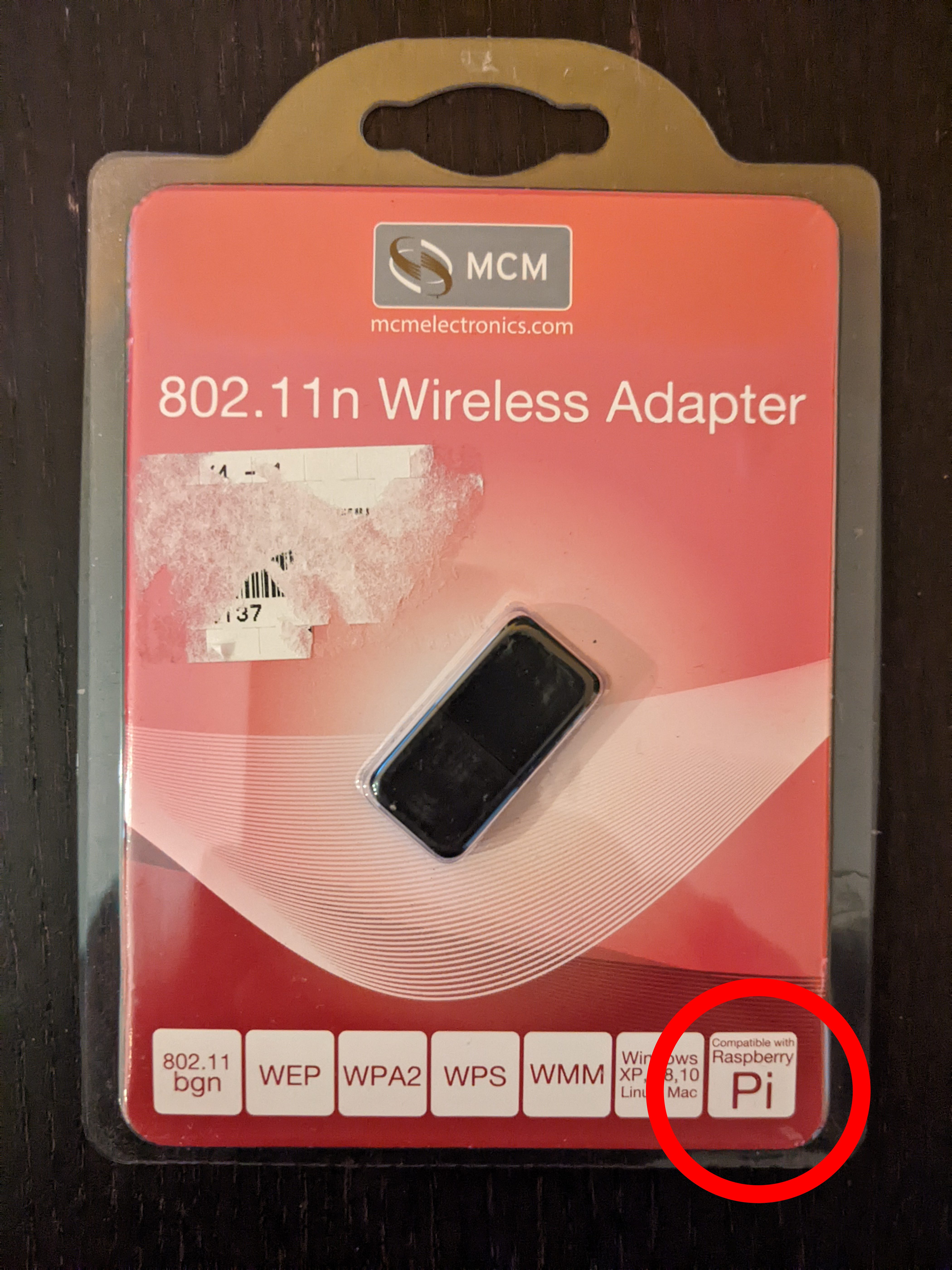
Although I was able to get the wireless network up and running, I wasn’t able to log into it. After some troubleshooting, I figured out the issue was with dnsmasq - the DNS server wouldn’t start so the wireless network couldn’t assign anyone logging an IP. And unfortunately that’s where I am at time of writing - I was not able to figure out how to fix the DNS server.
#Next Steps
I’m going to keep trying to get dnsmasq working. The steps the follow that seem straightforward so hopefully once that’s working, I’d be able to easily share the page. I’d also like to return to see if I can get a complicated capture portal working, one that runs off a node server so I could do more complicated things with the site.