stayhomo.fyi
geo
2/15/25: Starting Out
Hardware I have: + 2010 Macbook pro (so old, but updated with 1 TB SSD + 16gb RAM in 2020) + My personal devices: 2022 macbook pro, an iphone. + Weird old stuff: MP3 players, someone's Pixel, lots of tech my dead dad left behind that I haven't sifted through + don't know the passwords to.
Some goals:
- learn something new: I'm here in part to cut some technical teeth, which means that while the anecdote shared about someone making coffee dates with everyone in their building instead of a piece of technology is sweet and illustrative, it's not a skill I personally need to build.
- take advantage of the community accountability + expertise in the room while I have access to it!
- root a project in the relational networks already present to me - do not invent something for something I'm not already a part of.
Project Ideas:
- Something USEFUL for my neighborhood mutual aid network. [redacted] Mutual Aid / [redacted] Everything for Everyone / [redacted] Free Fridge + ensuing little projects I'm either intimately or nodally involved in. Right now people use a combination of signal, google products + just direct texting to communicate + distribute. Simple ideas: a What's In The Fridge? website or project to check for or update what's in the fridge. Pros: utility! solidarity Cons: complex, longer interpersonal research needed, don't wanna build a faulty tool that breaks and will 100% be out of my depth probably.
- Memorial Wiki - My friend died in 2023 after multiple suicide attempts - she was 34 and extremely beloved. After her death a lot of us were on a couple signal groups sharing memories + photos etc, and her IG remains up. After her first attempt she received ECT while in psychiatric incarceration and her memory was totally shot after. I remember in the months before she died being on a virtual session with my therapist at the time and talking about how I was scared because me and her - we are the only two stewards in the memories of our friendship, and I found myself re-telling her stories about us so she would remember them. There's this awful thing that happens in death where whoever's left is now the archivist, and there was also this very soothing thing about getting to see everyone else's stories and memories. There's also this third, odd, and sweet part about getting to know her other people since she died, and very much seeing and feeling the parts of her that are housed in them. I love THIS wiki, the one created by the class. It's so slick and simple and collaborative, and I thought how nice it would feel to have a [name redacted] wiki - that collective collection of all these bits and pieces from her life that we all carry separately. Something between a biography and a roadside shrine. I plan to road trip and visit some of the friends in March, and visit the shrine at [redacted] where she died and hoped to float this idea with some of them. This project feels dear to me - and the idea of getting to connect to parts of my art practice that address this topic (I have these ceramic griever figurines for instance), the way Mark's was stitched to their heirloom seems exciting and promising.
- Signal Directory - something lightweight! I'm part of a rather extensive network of signal chats local to Baltimore + generally "queer" themed. I affectionately call it the hyper-local list-serv, and it functionally grew out of one group chat my housemate and I made in 2020's season 1 of COVID. There actually is a directory with links to most of them that someone made, but it's on a google doc. During office hours Meghna suggested a Chill Thing I could do would be to simply get it off google + self-host that info, which would be really fun, useful + probably creative.
Another thing that has started to come up in these groups is like, essentially moderation + community agreements, and trying to have a conversation about that kind of stuff in a 300 person group chat is extremely challenging. It makes me want to research and/or devise a method of community agreement-making that functions well in this kind of quasi-anonymous + open-but-autonomous setting.
my neighborhood / my clique - I was thinking about when I was a kid getting home from school and asking to go out to play in my neighborhood. my parents gave me a basic rule: be home by when the streetlights come one, and one other: don't go down a street that you don't know someone on. the neighborhood was tight-knit, and they had made a point to walk me to peoples houses, visit + point out our friends. I've honestly structured a lot of my adult life around a similar scale: I basically live within walking distance of most of my local friends, + in a neighborhood where I know people on every block. I was imagining making this map for my 5 year old god-child, who I live next door to, of all the houses we know people in. I was also imagining like, a network of blogs/bulletins for each household, with a little hand-drawn map interface where you could click the house + be taken to a little "homepage" (literal!!) that is run by that household. something fun about like, the location having the profile and not an individual, and also it's a bit like a slower + more private version of checking your friend's location when they share it with you (which is a convention I both find charming AND hate).
Project Questions
- what does a server do that a mere website doesn't?
- which of these or other projects make the most sense to learn with? Thanks to Meghna who during office hours suggested that I both choose something more technically difficult for me to go deeper on + probably something that doesn't immediately allow people to rely on it (stuff breaks, needs maintaining etc.)
2/16/25 progress report
I'm thinking a little further about topic in the comments with Max - questions about community moderation + community agreements. Talked to my friend neighbor about 4th bullet point. Found old laptop + old charger but tried to boot it up + I need to find a replacement charger because it won't hold the light on, which means I'm kind of behind the technical assignments oops.
2/22/25 - in which i emotionally narrate my technicals
I booted up my 'ancient' first laptop - a 2010 macbook pro that I souped up a couple years ago to get my through my first year in grad school with a 500gb SSD and 16gb of RAM. I haven't turned her on in two years + she looks the same and different than I remember from the back of my closet: same favorite stickers: a gravestone over the apple logo that says "YOLO", a french ANTIFA sticker from my penpal in college next to one of a tag that says "*fake politics*" and another one of a crumbling brick wall that says "an end to men." I'm honestly impressed that she turns on, but I shouldn't be surprised. I know I'm potentially making this needlessly complicated for myself - but I held onto this thing partially because it was my companion for 12 years; I had this laptop before I ever touched a smart phone, I watched every episode of the L word for the first time on a pirate streaming site with it turned sideways in my bed after my first girlfriend dumped me. I've slept with this chunky little thing and it would be nice to use it again somehow. I've backed it up plenty of times, and migrated the files over to my active laptop already.
 previously mentioned worn out stickers
previously mentioned worn out stickers
Anyway, I checked in on her. Plugged my old external hard drive into back it up again in a gesture that's more like casting an emotional spell than actually doing anything necessary. I follow these instructions to partition the 500gb SSD to make space to dual boot it with yunohost: https://mefmobile.org/how-to-install-and-dual-boot-linux-on-a-mac/ and then I follow the Yunohost installation instructions linked on our wiki. When the installer pops up I feel accomplished and like a hacker because I'm sitting in front of two laptops and I had to do one thing in Terminal. But I'm running into problems when I get to the partitioning section of the installer. When I click "guided partitioning" I am getting an error message that there is no disk space big enough to do this option. I can't exactly tell why - I can see the 30gb I used disk utility to set out, but I can also see it is listed as HFS+, which from the internet I can tell is an apple-specific file system? The language is going over my head as I search engine and reddit for this error message. I think I want it to say "Free Space" but I'm not sure. I feel on the edge of a cliff! In danger of something? Wiping this laptop, sure, or bricking it (scarier) and too unskilled to tell how close I am to an edge. I haven't let Yunohost partition yet, nothing has been deleted. I think I need to go back to the macOS side and fix something in my existing partition, but every time I hover over the abort the installation button it warns me that it could render my system unusable and I get scared.
2/24 increasingly less literary technical struggle blog post
ok - have two partitions on SSD, one is 29.2 GB and is called "maybe" and is MS-DOS FAT32, the second is 31.9GB and is exFAT. Gonna try Yunohost again and see if it can use one of these dudes.
ok loaded yunohost again with new partitions but picked graphical install and now screen is black. gonna give it a little bit and hope it proceeds
- "missing firmware" says it needs b43-open/ucode16_mimo.fw b43/ucode16_mimo.fw
- upon a google that seems like its related to the WIFI card, but I do have this connected to ethernet cable so I think I can probably proceed.
annnnnd got back to the same error of the selected disk or free space is too small to be automatically partitioned. which means maybe I need to manually partition.
but when I go to detect disks I can now see my 31.9gb with no info in the file system + my 29.2 as fat32! so that's different than hfs+!
I assigned the ext4 to the 29.2 and the 31.9 to swap buuuuut I haven't clicked partition yet. definitely feel that edge of the cliff feeling + want someone to hold my hand again!!
scratch all that above! I sent pics of discord to max.
Here's the new thing:
- on macOS made sure my partitions were in MS-DOS or Exfat (still got two - a 31.9gb and a 29.4gb)
- loaded yunohost back in from a flash drive.
- assigned the 31gb to format with ext4 + tried to proceed, then got an error message needing to assign the root profile. did a quick search - used the mount point selection to assign the root profile.
- then got one that said "no EFI partition was found"
- now I'm curious - I can see the mac's EFI partition in the partition disk table. it currently is assigned "do not use" and I'm searching around to try to figure out if I can tell yunohost to use it as the EFI partition, or if I need to give yunohost its own. hm.
*something of note is that even though I went back and reformatted with mac Disk Utility to have three partitions total (the two above and Macintosh HD for the existing OS), the yunohost partition table shows me like, little doppelgangers of those from my previous tries. funny - not sure how to fix that or if I need to.
2/27 more technical documentation
- Assigned what we think is mac EFI as the EFI, got an error asking to assign swap space + my tech support Madison thru some googling determined I should go back and make a 2-4gb partition to assign as swap space. going to do that now wheeee
to recap: How I Partitioned my 2010 Macbook Pro to install Yunohost**
Partitions made/assigned:
- 30gb exFAT then assigned ext4 in yunohost, mount point / (root profile)
- 4gb exFAT to be assigned SWAP
- (i forgot to write down the size but some amount of)MB labeled in yuno as ESP format + EFI system Partition assigned to use as EFI partition
- made sure everything else on the table is listed as "do not use" especially the large mac HD partition that has the other OS and whatever data is on there.
No errors!! it's installing!!
omg now i'm on the screen where I will have to do like, the naming?? I didn't even think about what to call this thing.
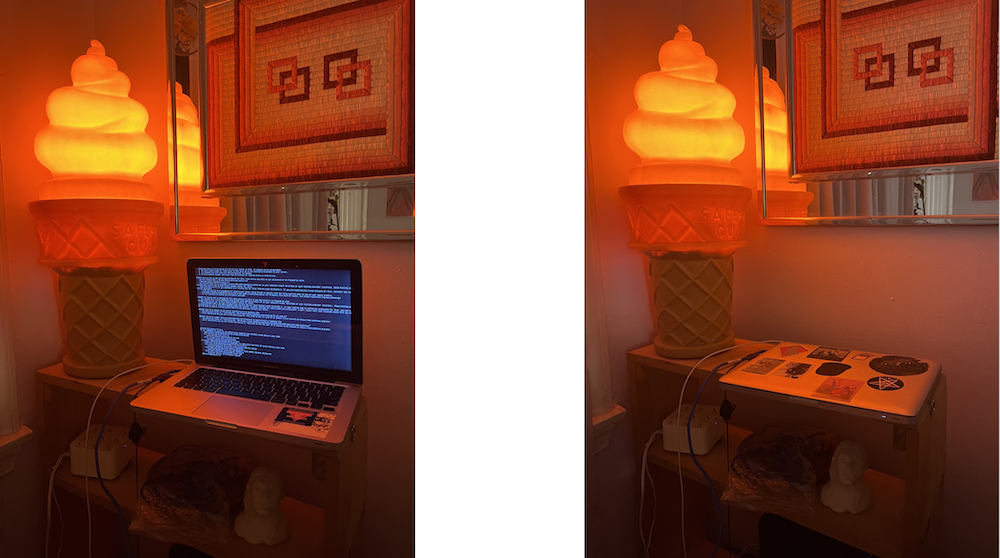 my server's new home in my house
my server's new home in my house
3/16 - Recaps post-Install
After successfully installing Yunohost on my laptop, I was able to access my admin portal to my server via Yunohost.local or my server's IP address. The diagnostic told me to configure port forwarding in order to get my server accessible via the public (ipv6) internet. I followed the instructions to install etherpad on a local domain - this worked and went very smoothly! Next-up, get it public.
In Baltimore, Comcast has a monopoly on our internet service. This is is specifically because of anti-black, telecom redlining policies: no other telecom providers have considered Baltimore a lucrative enough market to provide wireless access to, a soap box my mom has been on my whole life. I was able to get into my router admin but then was sent on a comically labyrinthian ouroboros of downloading a useless xFinity app which has no settings where the rest of the information says there should be settings. After running things by max, max set up the tunneling tutorial which I was able to complete via ssh to my server :) In class last week, we registered stayhomo.commoninternet.net with max's gateway in anticipation of using this domain to build my local signal chat directory! After class also followed along as I installed Lichen-Markdown on that domain via my yunohost portal. exciting!!! I am finally in the "content" portion of this project, in which I have to design + make this tiny infrastructure for what I affectionately call my hyper-local social media.
**SKIP HERE TO AVOID TECHNICAL BLOG**
3/16 thoughts about design / history of the chats.
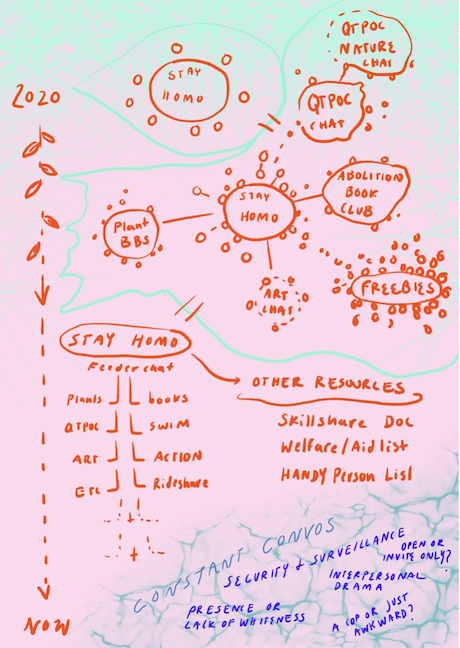 In 2020 during what I refer to COVID Season 1, my friend Rose and I made a group chat on signal of about 25 of our friends, playfully called "Stay Homo" (riffing on the pandemic requirement to Stay Home). It was mostly used as a way to stay connected and social and was a very fun dumping ground for everyone's hobbies, thoughts, desires, and fears during that season. Something between a clique chat + a mutual aid infrastructure, it started to grow as friends naturally added friends. Idea spores from it spun off into a variety of topical chats: plants! book club! QTBIPOC! kinky shit! pet photos! flyers! political action! the network grew: emergently, organically. at one point, a member took it upon themself to make a little directory, accessed on Google Drive in the Stay Homo (now 150+ members strong) bio with links to join the different topicals. This tiny social space has grown into a wiggly, emergent network. Drama goes down sometimes - a firebrand gets fiesty in the text chain, and some kinds of concerns emerge regularly: security panic! community agreements? redistribution/mutual aid/"begging" discourses. Generally - it smooths out, with infra being added in a somewhat ad-hoc manner: e.g. someone wants a rideshare chat, so they make one. another google doc with links to trusted handypeople + repair workers surfaces, the firebrand gets yelled back at + then called in privately by people with shared identities. It doesn't work all the way, but you can still just block people who annoy you (thanks, Signal.)a little illustration of the structure/concerns in the chats
In 2020 during what I refer to COVID Season 1, my friend Rose and I made a group chat on signal of about 25 of our friends, playfully called "Stay Homo" (riffing on the pandemic requirement to Stay Home). It was mostly used as a way to stay connected and social and was a very fun dumping ground for everyone's hobbies, thoughts, desires, and fears during that season. Something between a clique chat + a mutual aid infrastructure, it started to grow as friends naturally added friends. Idea spores from it spun off into a variety of topical chats: plants! book club! QTBIPOC! kinky shit! pet photos! flyers! political action! the network grew: emergently, organically. at one point, a member took it upon themself to make a little directory, accessed on Google Drive in the Stay Homo (now 150+ members strong) bio with links to join the different topicals. This tiny social space has grown into a wiggly, emergent network. Drama goes down sometimes - a firebrand gets fiesty in the text chain, and some kinds of concerns emerge regularly: security panic! community agreements? redistribution/mutual aid/"begging" discourses. Generally - it smooths out, with infra being added in a somewhat ad-hoc manner: e.g. someone wants a rideshare chat, so they make one. another google doc with links to trusted handypeople + repair workers surfaces, the firebrand gets yelled back at + then called in privately by people with shared identities. It doesn't work all the way, but you can still just block people who annoy you (thanks, Signal.)a little illustration of the structure/concerns in the chats
The project idea: During office hours, Meghna suggested to me that a lightweight project to execute while learning this hardware setup might be to make a server that simply moves the chat-related infra currently hosted on google over to my server. Amidst cyclical security panics and a general radqueer/left consensus that we Don't Love Big Data, and the relative innocuousness of the information, it seems both possible + low stakes to turn my ancient laptop into my community directory + also like a really appropos application of what I've learned in this class to a grassroots infra I already steward to a degree.
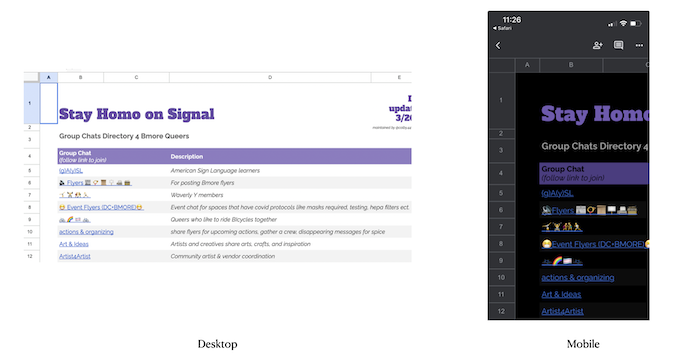
Basic needs for a new directory:
- homepage with directory (lichen-markdown page)
- include how to get in touch with admin (signal handle to me + other admin)
- conversation with current directory admin about 1) moving directory 2) staying an admin
- directory table should include: name of chat, chat description, how to join / norms about joining, a short reflection of existing norms in the chat (i.e. do not sell things in the free item chat)
- needs to look fine/good on mobile
- probably needs to not show scary security warning
- might be nice to have a simple password to access the site
- contributable resource pages - etherpad or cryptpad?
- contractor/tradesperson page
- skillshare page for freebies (Skill type, signal handles)
- fun pages? find a fun yuno-app to be like a goofy bulletin board or something cute?
- Would be nice:
light password protection
+ etherpads for gdoc replacements
6/2 Recaps + Conclusions
Here it is! Our directory:
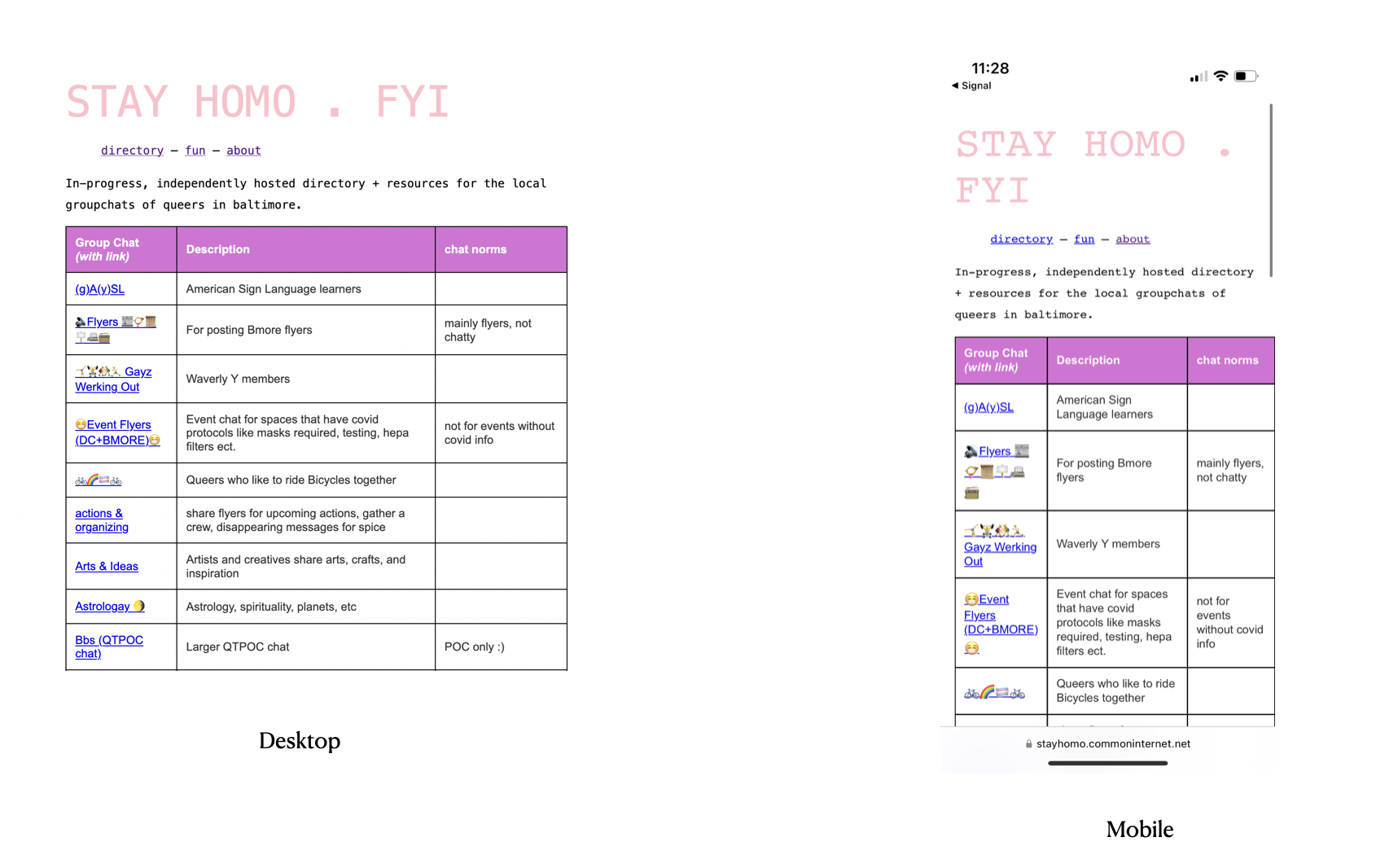
Before hard-launching this thing in our main chat I had a few concerns: I wanted the met up with C, who made the google directory and trained them up on how to add to / edit the site in markdown. It's blessedly simple, and they were down to stay an admin. I also went back and forth about the idea of just up and changing some infrastructure without doing a decision-making process or getting a vibey-consensus from the diffuse group, and I dithered on if I should ask people if this is something they wanted or not. Ultimately, I decided against it, trusting that if well presented it would go over fine, and that I can edit or take things down if I need to. I dithered over the message, and had a few people read it even before sending forth. I sent it at night + went to bed. In the morning, it had been reacted to broadly with positive emojis, and then was quickly buried by the other messages of the utility. Fairly seamless integration <3 that's about what I can ask for.
Since implementing, we have now taken down the google version. My laptop is chugging away in the corner of my house, and the directory "backup" is saved text in my current PC's obsidian. Max has helped my tunnel my own domain for it, and installed light password protection, which makes me more comfortable keeping the details on this blog. I won't tell you the password here; if you want to know, you'll just have to ask a homo somewhere baltimore, which means you better make a friend.